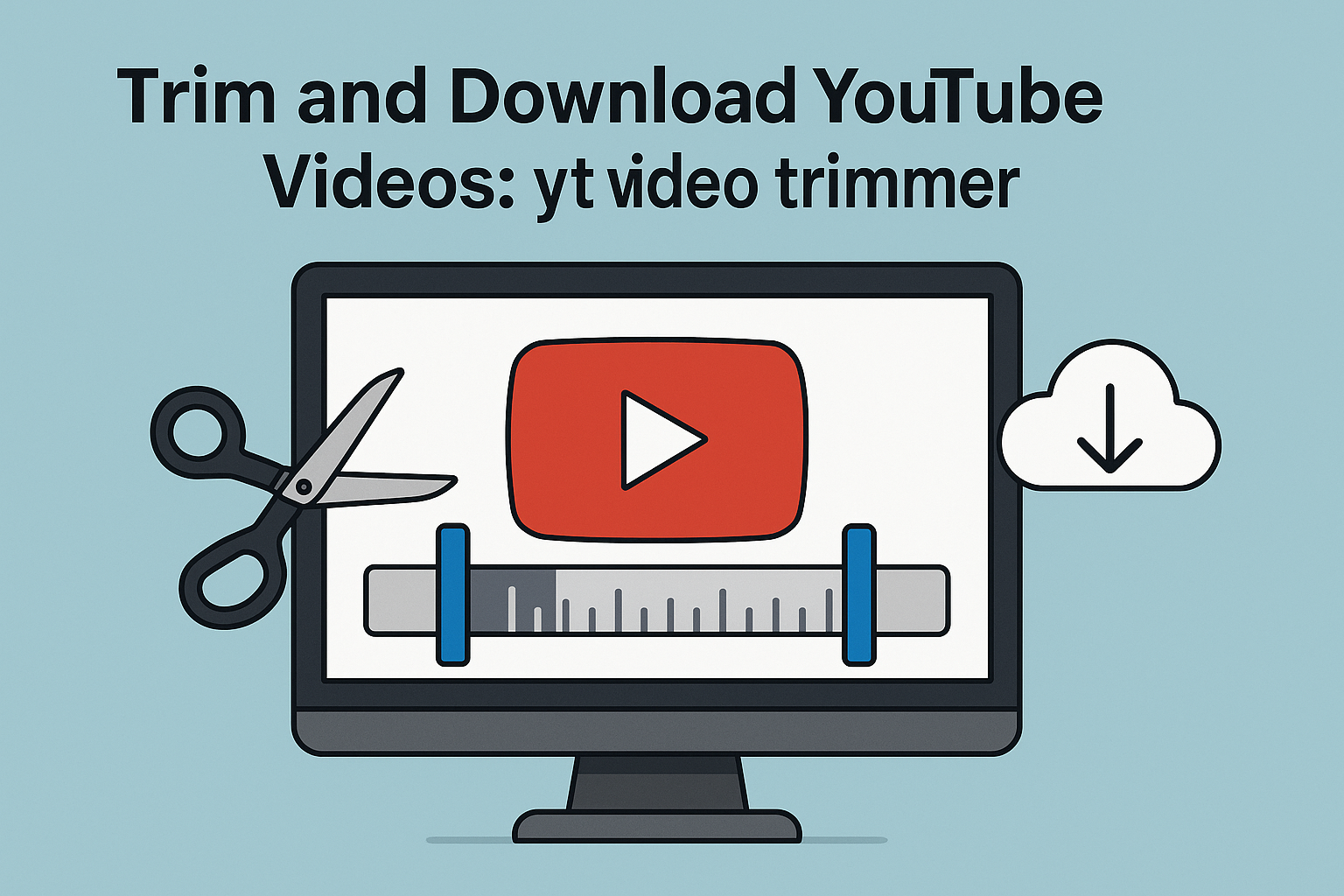Video editing is now easier with YT Video Trimmer. This online tool helps you trim, crop, and share your favorite YouTube moments quickly. Forget about complex software or long wait times. With YT Video Trimmer, you can easily edit your clips and make custom links for your website.
Trimming clips is simple with this tool. Just set the start and end times you want, and YT Video Trimmer takes care of the rest. It’s perfect for content creators who want to highlight key moments or viewers who want to share specific parts of a video.
YT Video Trimmer is easy to use, even if you’re not a pro at video editing. It’s made to be user-friendly, so anyone can use it. Plus, you don’t need to download any software because it’s all online.
Key Takeaways
- YT Video Trimmer is a free, online tool for easy video editing
- Users can trim and crop YouTube videos quickly
- Custom links can be created for embedding trimmed videos
- No software download required – everything is done in the browser
- Suitable for both beginners and experienced content creators
- Saves time compared to traditional video editing methods
Introduction to YouTube Video Trimming
Video editing is crucial for making content stand out. It helps creators make their videos more engaging. YouTube has tools to trim videos right in YouTube Studio. This lets creators cut and join videos without leaving the site.
The Power of Video Editing
Editing is essential for creating engaging content. It helps fix mistakes, speed up the video, and focus on the best parts. YouTube’s trimming tool can cut videos up to 60 seconds long. These clips are saved in your personal library, making them easy to find and share.
YT Video Trimmer Features
YT Video Trimmer has many features for all users. You can cut unwanted parts, crop the frame, and join clips together. The easy-to-use interface makes editing quick, even for beginners.
- Trim videos up to 60 seconds
- Crop footage to highlight key elements
- Splice multiple clips into one video
- Save edits to a personal clip library
- Share trimmed videos via email or embed them on websites
With these features, YT Video Trimmer helps creators improve their videos efficiently. It’s great for making short clips or refining longer videos. Its easy integration with YouTube makes it a must-have for anyone wanting to boost their video content.
Understanding the YT Video Trimmer Interface
The YT Video Trimmer is easy to use for shortening videos and clipping parts. It lets you quickly trim mp4 files and more. This makes it perfect for creators and video fans.
Accessing the Trimmer
To edit your YouTube video, just follow these easy steps:
- Copy the URL of your YouTube video
- Paste the URL into the YT Video Trimmer’s input field
- Click “Trim” to load your video into the editor
Key Features and Controls
The YT Video Trimmer has many features to make editing simple:
- Timeline slider for precise cutting
- Start and end time inputs for exact trimming
- Aspect ratio selector (16:9 or 4:3)
- Loop playback option for reviewing edits
- Video preview window for real-time feedback
With these tools, you can easily cut clips and shorten videos. This helps you make content that grabs your audience’s attention.
| Feature | Function |
|---|---|
| Timeline Slider | Visually select trim points |
| Time Inputs | Set precise start/end times |
| Aspect Ratio | Choose between 16:9 and 4:3 |
| Loop Playback | Review edits continuously |
| Preview Window | See changes in real-time |
Getting Started with YT Video Trimmer
YT Video Trimmer makes cutting YouTube videos easy. It’s a simple tool for trimming your favorite clips. Let’s explore how to use it.
To start, just paste the YouTube video URL you want to edit. The tool quickly loads the video, showing a preview and a timeline for editing. You can easily set your start and end points to pick the part you want to keep.
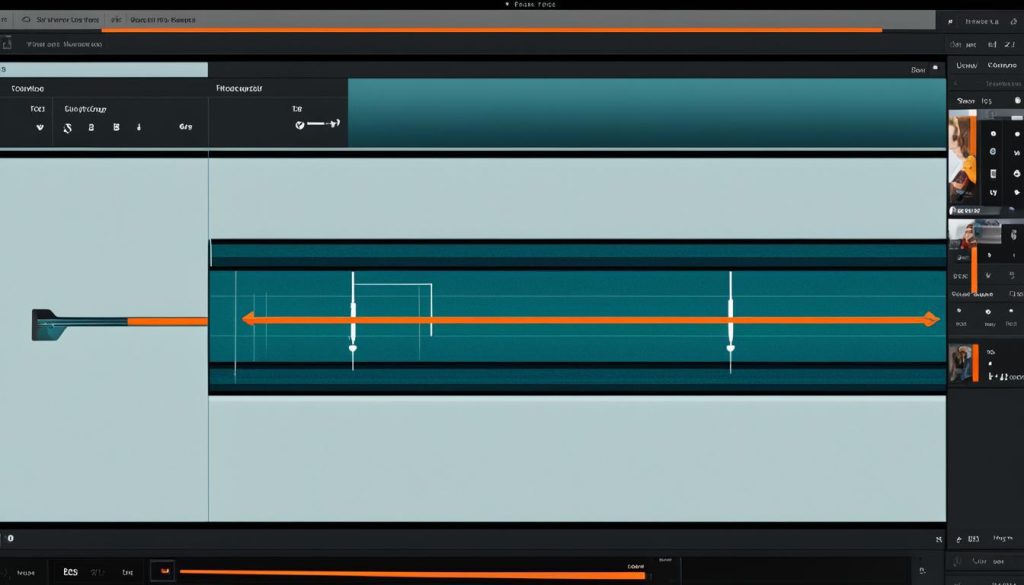
YT Video Trimmer is easy to use, even for beginners. It has a simple interface. You won’t get lost in complicated options.
Key Features of YT Video Trimmer
- Fast video loading
- Precise start and end time selection
- Real-time preview of trimmed content
- Easy-to-use timeline slider
- Quick export options
YT Video Trimmer is all about trimming videos. It does one thing well, making it fast and easy to use. You won’t get caught up in features you don’t need.
| Feature | YT Video Trimmer | Other Online Editors |
|---|---|---|
| Trimming | Specialized | Often combined with other tools |
| Learning Curve | Low | Can be steeper |
| Processing Speed | Fast | Varies |
| Focus | Precision cutting | Multiple editing functions |
With YT Video Trimmer, you’re just a few clicks away from perfect YouTube clips. It’s great for quick edits and sharing on social media.
Advanced Techniques for Video Cropping and Splicing
Video editing is key in making great content. With YT Video Trimmer, you can improve your clips. It lets you cut and join videos smoothly, making professional videos easy to create.
Precision Cutting for Professional Results
YT Video Trimmer’s precision cutting lets you trim videos to the exact frame. This is crucial because the first five seconds can really grab or lose viewers. Cutting out extra footage makes sure your video starts strong and keeps viewers watching.
Combining Multiple Clips Seamlessly
Splicing videos is an art, and YT Video Trimmer makes it easy. You can join several clips together for exciting compilations or highlight reels. The tool keeps the video quality high, making sure the cuts are smooth.
YT Video Trimmer also lets you crop videos for different platforms. You can change the aspect ratio from YouTube’s 16:9 to TikTok’s 9:16. This means you can use the same video on various channels without losing quality.
- Trim videos with frame-by-frame precision
- Splice multiple clips for seamless compilations
- Crop to various aspect ratios for different platforms
- Maintain video quality throughout the editing process
Learning these advanced techniques will boost your video editing skills. You’ll be able to make content that really stands out. Whether it’s for YouTube or a short clip, YT Video Trimmer gives you the tools to bring your ideas to life.
Customizing Video Aspect Ratios
Video cropping is key to making your content fit different platforms. The YT video trimmer lets you change aspect ratios for the best look on any device. Let’s see how to make your videos shine on various screens and formats.
Adapting Videos for Different Platforms
Every social media platform likes its own video size. The YT video trimmer helps you adjust your videos for each one. For example, Instagram likes square videos, but YouTube goes for widescreen. Changing your video’s aspect ratio boosts engagement on each platform.
Understanding 16:9 and 4:3 Formats
There are two main video aspect ratios: 16:9 and 4:3. 16:9 fits modern widescreen displays well, and 4:3 is good for older TVs and some phones. The YT video trimmer lets you pick the best ratio for your viewers.
| Aspect Ratio | Best For | Resolution Examples |
|---|---|---|
| 16:9 | YouTube, modern TVs | 1920×1080, 1280×720 |
| 4:3 | Older TVs, some tablets | 640×480, 800×600 |
| 1:1 | Instagram, Facebook | 1080×1080, 800×800 |
| 9:16 | YouTube Shorts, TikTok | 1080×1920, 720×1280 |
Picking the right aspect ratio can really help keep viewers watching. The YT video trimmer makes it simple to try out different formats. This way, you can find the ideal fit for your content and audience.
Sharing and Embedding Trimmed Videos

After cutting or shortening videos with YT Video Trimmer, sharing is easy. This tool helps you send specific video parts to different online places.
YT Video Trimmer lets you make custom links for your edited clips. You can share these links on social media or embed them on websites. With over 2 billion users on YouTube, your trimmed videos can reach a huge audience.
Here’s how you can share your trimmed videos:
- Generate a custom link for your edited video
- Copy the link and share it directly on social media platforms
- Use the embedding option to add your video to a website or blog
This tool is great for content creators who want to focus on certain parts of longer videos. For instance, you can make engaging clips for YouTube Shorts or social media teasers.
| Platform | Max Clip Length | Sharing Method |
|---|---|---|
| YouTube Shorts | 60 seconds | Direct upload |
| Instagram Reels | 90 seconds | Custom link |
| TikTok | 3 minutes | Custom link |
| Website/Blog | No limit | Embed code |
When shortening videos for sharing, always check you have the right to use the content. YT Video Trimmer makes it simple to share polished, engaging videos on various platforms.
YT Video Trimmer vs. Other Online Editing Tools
YT Video Trimmer is a standout in the world of video editing tools. It’s all about YouTube videos, unlike general editing platforms. Let’s see how it stacks up against other tools.
Comparison of Features and Usability
YT Video Trimmer is great for quick edits. It’s simple and easy to use. Tools like Descript or DaVinci Resolve have more features but might overwhelm beginners.
| Feature | YT Video Trimmer | Other Tools |
|---|---|---|
| Ease of Use | High | Varies |
| Focus | YouTube Videos | General Video Editing |
| Advanced Features | Limited | Extensive |
| Learning Curve | Low | Medium to High |
Pros and Cons of Browser-based Video Editing
Tools like YT Video Trimmer have big pluses. You don’t need to download or install anything. You can edit videos from any device with internet. But, this ease comes with some downsides.
- Pros:
- No software installation needed
- Access from any device
- Quick and easy to use
- Cons:
- Limited advanced features
- Dependent on internet connection
- Potential privacy concerns
YT Video Trimmer is a top choice for YouTubers needing fast edits. For complex projects, you might want more powerful tools. But for simple trims, YT Video Trimmer is unbeatable.
Optimizing Videos for YouTube Shorts
YouTube Shorts is a hit for short-form content. To excel, you must optimize your videos well. A video cutter or extract clips tool can help make content fit the Shorts format.
For Shorts, use a vertical or square aspect ratio, like 9:16 or 1:1. This is perfect for mobile viewing, the main way people watch Shorts. When cutting clips from longer videos, adjust the aspect ratio to fit.
Length matters for Shorts. Keep your videos under 60 seconds. A good video cutter tool can trim your content to the right length, keeping the most engaging parts. Don’t forget to add the hashtag #Shorts in your title or description to help people find your video.
Custom thumbnails can really help your Shorts get noticed. When cutting clips, pick a frame that shows what your video is about. This small change can make a big impact on getting viewers.
- Use a vertical or square aspect ratio (9:16 or 1:1)
- Keep videos under 60 seconds
- Include #Shorts in title or description
- Create custom thumbnails
- Optimize titles and descriptions with keywords
Follow these tips and use the right tools to cut and extract clips. This way, you can make Shorts that grab your audience’s attention and grow your channel.
Conclusion: Streamlining Your Video Editing Process
The YT Video Trimmer is a big step forward in video editing. It makes trimming YouTube videos easy for everyone, no matter their skill level. You can cut, crop, and fine-tune your videos without needing expensive software or a lot of technical knowledge.
This tool is all about saving time and making editing efficient. Old ways of editing often lead to confusion and delays. But, the YT Video Trimmer lets you make quick edits and improve your content fast. It’s great for projects that need lots of changes, making it easier to give and get feedback.
While it can’t replace full editing suites, the YT Video Trimmer has many basic editing features. You can change playback speed, improve transitions, and easily work with different parts of your video. It’s useful in many fields like sports, education, media, and corporate training.
In short, the YT Video Trimmer changes how we edit videos, combining ease with functionality. It helps both new and experienced creators work better and reach their goals easily. Use the YT Video Trimmer to make your videos better and take your work to the next level.