Want to make your YouTube videos shine on Instagram? Short-form content is all the rage, and learning to convert videos to reels is crucial. This guide will show you how to turn your videos into captivating Instagram Reels.
Using a reel maker can really help increase your content’s reach. Did you know Reels get a huge 2.35 billion monthly interactions? That’s a lot of people watching your content! By learning how to crop and convert videos, you can tap into this huge engagement potential.
We’ll guide you in picking the right content, downloading it, and using conversion techniques. You’ll discover how to optimize and upload your Reels for maximum impact. Tools like CLIPr can help you find the most engaging parts of YouTube videos for easy conversion.
Key Takeaways
- Instagram Reels receive 2.35 billion monthly interactions
- Use a 9:16 aspect ratio for optimal Reel performance
- Simple editing can improve video engagement by 7%
- Animated stickers help boost viewer interaction
- Tools like VEED can cut editing time by 60%
- Fortune 500 companies endorse VEED for content creation
- Video cropping is essential for adapting to different platforms
Understanding Instagram Reels: The New Trend in Social Media
Instagram Reels have become a big hit in the social media world. This short video format is a big deal for both content creators and brands. With 2.35 billion active users checking out Reels every month, it’s clear they’re here to stay.
What are Instagram Reels?
Instagram Reels are short, fun videos that last up to 90 seconds. They’re made for quick watching and sharing. Reels turn longer videos into easy-to-watch pieces that keep people coming back.
Why Reels are gaining popularity
Reels are more than just another feature; they’re changing the game. They get 22% more interactions than regular videos on Instagram. The Instagram algorithm also favors Reels, making them a key way to get more visibility and reach.
Benefits of using Reels for content creators
For those making Instagram Reels, the perks are big:
- Increased engagement: Reels have an average engagement rate of 6.57%, offering a great way to connect with audiences.
- Enhanced visibility: The algorithm helps Reels get discovered more easily.
- Detailed insights: Creators can see how their Reels are doing with metrics like comments, saves, and shares.
- Creative expression: Reels come with editing tools and effects for making unique content.
To get the most out of Reels, creators should post 4-7 videos a week and use 3-5 relevant hashtags. Captions can also help increase engagement, especially for those watching without sound. With 30% of marketers planning to spend more on short-form videos, now’s the time to jump on the Reels trend.
Why Convert YouTube Videos to Instagram Reels?
Turning YouTube videos into Instagram Reels can really help content creators. It makes your content more visible and engaging. Instagram’s algorithm loves Reels, so this can bring you more followers.
Tools like Vizard make this easy. With its AI video editor and auto subtitle generator, Vizard turns YouTube videos into Instagram content with just one click. It also changes video ratios and offers resizing for TikTok reels.
Converting YouTube videos to Reels has big benefits, especially when it comes to followers:
| Creator | YouTube Subscribers | Instagram Followers |
|---|---|---|
| Jack Torr | 5.5M | N/A |
| Think Media | 2.73M | N/A |
| Daymond John | 167K | N/A |
| Field Days | 1.52M | N/A |
| Law Nation Sports | 268K | N/A |
By turning YouTube videos into Reels, creators can reach more people on Instagram. This strategy can help you grow your following on different platforms. It makes your videos more effective and engaging.
Choosing the Right YouTube Video for Conversion
Choosing the right YouTube video for Instagram Reels is key to getting more engagement. Reels get 2.35 billion interactions every month. It’s important to pick content that speaks to your audience.
Content Selection Criteria
When picking a YouTube video, look for ones that are visually appealing and to the point. Use a video trimmer to cut out the most impactful 15-90 seconds. This is the best length for Reels. Try to pick segments that tell a story or share a clear message in this short time.
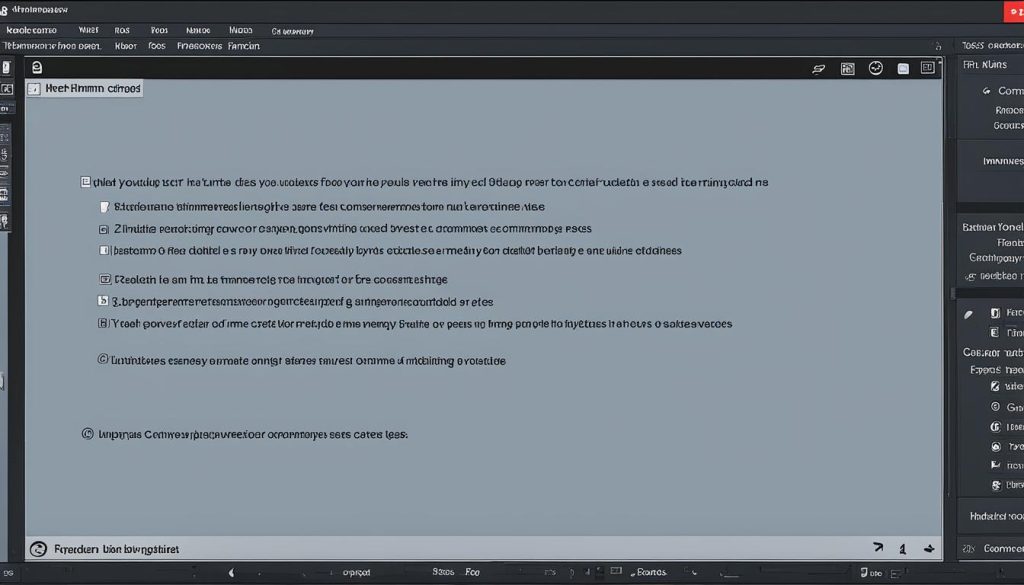
Duration and Theme Considerations
Adults in the U.S. spend about 33.1 minutes daily on Instagram. To grab their attention, choose themes that are trending and match your audience’s interests. Make sure your video fits the vertical Reels format using an aspect ratio converter.
Analyzing Trends and Audience Interests
Look at what your audience likes and how they interact with your content. Posts with catchy captions get more engagement. Choose videos that let you write engaging descriptions. Using at least one relevant hashtag can also increase engagement by 12.6%.
| Factor | Impact on Engagement |
|---|---|
| Video Length | 15-90 seconds optimal |
| Hashtags | 12.6% increase with at least one |
| Captions | Significant increase in interaction |
| Visual Appeal | Higher chance of virality |
By picking your YouTube content wisely and optimizing it for Reels, you can reach a wide audience. This could lead to more traffic on your channel. Use a reliable video trimmer and aspect ratio converter to make sure your content stands out on this platform.
Step-by-Step Guide: Downloading YouTube Videos
Downloading YouTube videos for your Instagram Reels is easy. Start by using a trusted online tool like Y2Mate or ClipConverter. These sites have simple interfaces for fast downloads. Always make sure you have the right to use the content you download.
Choose the highest quality when downloading. This makes your Reels look sharp and professional. The MP4 format is best for its good quality and size. A video cropper can also trim your videos to fit Reels’ vertical style.
Here’s a simple guide to downloading YouTube videos:
- Copy the YouTube video URL
- Paste it into your chosen downloading tool
- Select your preferred quality and format
- Click download and wait for the process to complete
- Use a vertical video maker to adjust the aspect ratio if needed
| Platform | Daily Video Views | Monthly Active Users |
|---|---|---|
| YouTube | 1 billion hours | 2.7 billion |
| 50 billion (Reels) | 2 billion |
With these numbers, it’s no wonder creators want to use YouTube content on Instagram Reels. By using this guide, you’re set to make Reels that grab your audience’s attention on different platforms.
Video to Reels Converter: Tools and Techniques
Creating engaging Instagram Reels is now easy with today’s video to reels converters. These tools make switching from traditional videos to Reels smooth and quick.
Popular Video Conversion Software
The Predis AI Reel Generator is a top choice for converting videos to reels. It has over 1 million users worldwide. It’s great for content creators, marketers, and brands. Users can pick from 5000+ multimedia options and customize their own videos.
| Feature | Basic Plan | Mid-Tier Plan | Top-Tier Plan |
|---|---|---|---|
| Video Upload Limit | 200 minutes | 500 minutes | 1500 minutes |
| Support | 24-hour response | 24/7 live support | Dedicated account manager |
| Pricing | Monthly options | Monthly options | 20% discount on yearly plan |
Online Converters for Quick Transformations
Online reel makers offer fast and simple conversions. They have features like auto-cropping, auto-subtitling, and 1080p rendering. Some even create captions and hashtags automatically, making content creation easier.
Mobile Apps for On-the-Go Conversions
For those who like mobile apps, there are many for converting videos to reels on the go. These apps work with social media platforms. This lets you schedule and publish reels directly from your phone.
“Predis has made social media enjoyable again. It’s supercharged our strategy and the results speak for themselves!”
With these tools and techniques, turning your videos into engaging Reels is easy. Whether you’re a content creator, marketer, or brand, there’s a converter for you.
Optimizing Your Converted Video for Reels

Turning your YouTube videos into Instagram Reels needs careful planning. Reels let you post videos up to 90 seconds. It’s smart to break longer videos into smaller parts, each focusing on one key point.
Using a video editor like Zubtitle can make this easy. It has a Duplicate function to make several versions of your video. Then, you can trim each part perfectly for Reels with its point-and-drag editor. Zubtitle’s templates also help with resizing and optimizing videos.
For the best quality, think about using VEED as your aspect ratio converter. It supports up to 4K resolution, so your Reels will look great even after resizing. VEED works with many social media platforms, making it great for all your video needs.
| Tool | Key Features | Benefits |
|---|---|---|
| Zubtitle | Duplicate function, Point-and-drag editor | Easy segmentation, Simple trimming |
| VEED | 4K resolution support, Multi-platform resizing | High-quality output, Versatility |
Optimizing your video is key to getting people to watch. Big companies like NBCUniversal have seen better content quality and more audience engagement with these tools. Some creators have even cut their editing time by 60%, giving them more time to be creative.
Enhancing Your Reel with Instagram Features
Instagram reels have many features to make your content pop. Let’s dive into how to use these tools to create reels that grab attention.
Adding Music and Sound Effects
Music sets the mood for your reel. Instagram has a huge library of tracks to choose from. A video trimmer helps you match your clips with the beat. Pick songs that speak to your audience and fit your content.
Utilizing Filters and Effects
Filters can change your reel’s look. They can brighten dull scenes or make vibrant parts pop. Try out different effects to see what works for you. Using filters consistently can help create a unique brand look.
Incorporating Text and Stickers
Text and stickers add context to your reels. They can point out important parts or add a laugh. Use them carefully to avoid making your video too busy. Place text where it guides viewers’ eyes.
| Feature | Purpose | Best Practice |
|---|---|---|
| Music | Set mood | Match to content theme |
| Filters | Enhance visuals | Maintain consistency |
| Text/Stickers | Add context | Use sparingly |
Using an Instagram reel creator like OpusClip can make things easier. It uses AI to spot trends and suggest changes. This tool analyzes viewer data to help you make clips that get more engagement.
Remember, these features should boost your content, not take over. The goal is to strike a balance that supports your message and keeps your audience hooked.
Best Practices for Posting and Promoting Your Reels
Creating engaging Reels is just the first step. To get the most out of your content, follow these strategies for posting and promoting. Whether you’ve used a TikTok reel converter or a short video converter, these tips will make your Reels stand out.
Write compelling captions for your Reels. Strong captions can really boost engagement. Use relevant hashtags to get more eyes on your post – posts with at least one hashtag get 12.6% more engagement.
Timing is everything. Publish your Reels when your audience is most active. Many social media tools let you schedule posts, ensuring you reach your viewers at the best time.
- Leverage influencer partnerships: 78% of consumers find influencers influential in discovering new brands.
- Use subtitles: They help keep viewers interested and make your content available to more people.
- Incorporate user-generated content: It adds a real touch and shows how people use your product.
Being consistent is important. Post regularly to keep your audience coming back and growing your followers. Showing the real people behind your brand can also help connect with potential customers more deeply.
| Reel Length | Best For | Tips |
|---|---|---|
| 15-30 seconds | Quick tips, product highlights | Keep it punchy and engaging |
| 30-60 seconds | Tutorials, behind-the-scenes | Focus on one main point |
| 1-3 minutes | In-depth explanations, storytelling | Break content into easy-to-follow parts |
By using these best practices, you’ll create Reels that not only grab attention but also turn viewers into loyal fans and customers.
Conclusion
Instagram Reels have changed how we make and share content online. They let brands and creators connect with a huge audience. With almost 1.1 billion users every month, Instagram is a key place to show off your work. Now, making Reels is easier with tools like video to reels converters and vertical video makers.
AI has made making Reels faster and easier. Some AI tools can make up to 20 Reels in a few hours. They also offer cool features like multilingual avatars and high-quality output. This helps businesses make engaging content fast, fitting the platform’s quick pace where you need to catch a user’s eye in about 8 seconds.
To make your Reels stand out, post during the best times (11 AM to 1 PM and 7 PM to 9 PM in your followers’ time zones). Use Instagram’s features like music, filters, and text overlays. With these tools and tips, you can make Reels that get more engagement, reach more people, and open up new chances in social media marketing.

