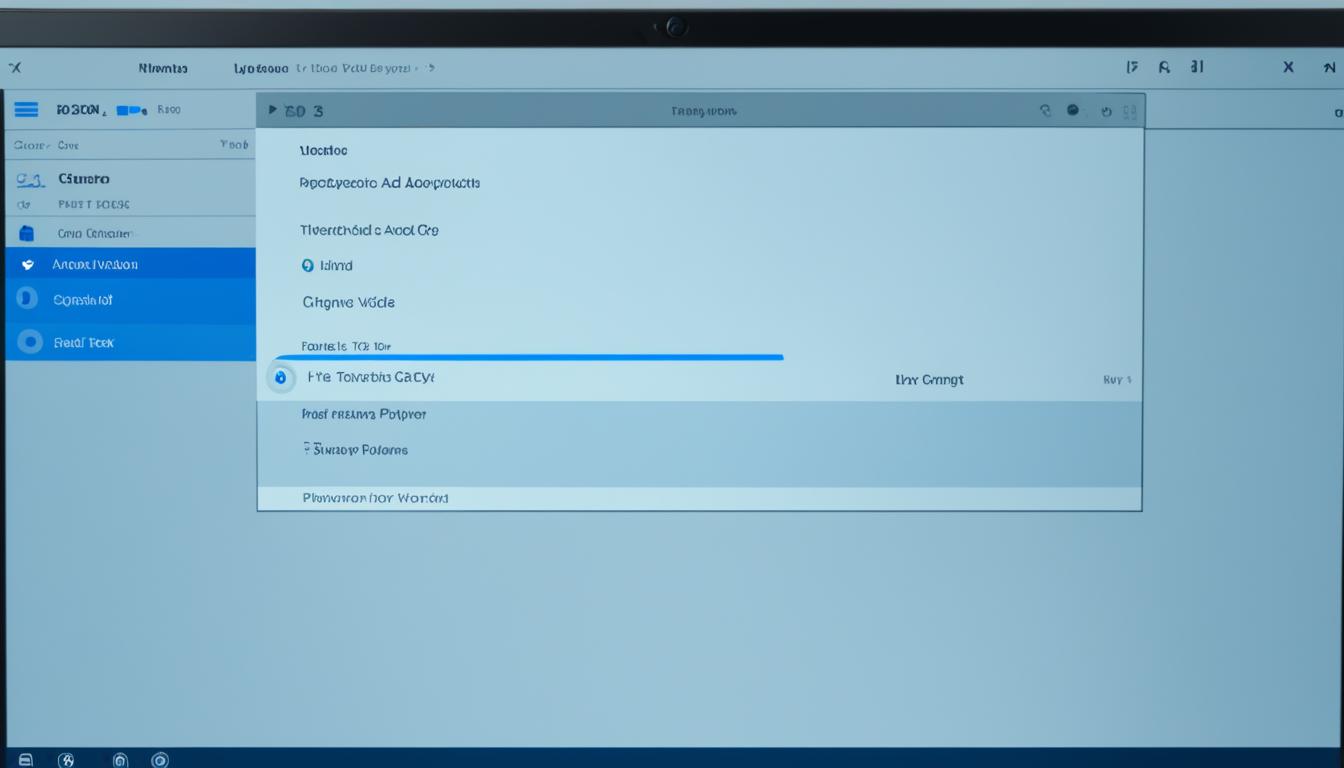VEED’s online video editor makes adding text to videos easy. You can add custom text and animations with just a few clicks. Forget about spending money on Da Vinci Resolve or Adobe Premiere Pro. VEED is a budget-friendly way to make engaging videos right from your browser.
VEED lets you pick the font color, size, and style to fit your brand. It also offers auto-subtitles for easy video transcription. This tool is great for marketing pros and content creators alike, thanks to its simple interface.
VEED supports over 30 video formats like MP4, MOV, and AVI. Its fast servers work on your videos in seconds, so you can focus on being creative. Users give VEED a 4.5/5 rating, showing it’s reliable and performs well.
Key Takeaways
- Customize text with various fonts, colors, and sizes
- Add animations and transparency to video text
- Create auto-subtitles for improved accessibility
- Process videos quickly with support for 30+ formats
- Enjoy cost-effective video editing compared to premium software
- Access a user-friendly interface for efficient content creation
Introduction to Online Video Text Editing
Video content is a strong way to share messages. Adding text to videos makes them more engaging and easy to understand. Online tools let you boost your videos without spending a lot on software.
The importance of adding text to videos
Text overlays in videos have many uses. They can point out important parts, help those who are hard of hearing, and make videos more popular on social media. They also help people who don’t speak the language well get your message.
Benefits of using online tools for video text editing
Online tools for editing video text have many perks:
- They are cheaper than professional software
- You can use them from anywhere with internet
- They have easy-to-use interfaces for quick edits
- They use cloud storage for easy sharing
Overview of features and capabilities
Today’s online video text editors have lots of features. You can pick from many fonts, colors, and sizes for your text. Many tools also have speech to text conversion, making captions automatically.
| Feature | Benefit |
|---|---|
| Customizable fonts | Make your video look better |
| Animation effects | Make viewers more interested |
| Speech to text conversion | Save time on making captions |
| Timeline editing | Put text exactly where you want it |
These tools are changing how we make content. They let creators make professional videos easily, no matter their tech skills.
Understanding the Power of Video Text Online
Video text online has changed the game in content creation. It’s not just about adding words to videos. It’s about making them more engaging and accessible for everyone. With tools that turn audio into text, creators can reach more people, including those who like to watch videos without sound.
Video subtitles are also changing how we watch content. They let viewers follow along in noisy places or when they keep the volume low. This is key for social media, where videos often start without sound.
| Metric | Value |
|---|---|
| Speechify App Store Ranking (News & Magazines) | 1st |
| Fliki’s AI Speech Generator Voices | 1300+ |
| Languages Supported by Fliki | 80+ |
| Dialects Supported by Fliki | 100+ |
These numbers show how much people want text-to-speech and video text tools. Adding text to your videos makes them more accessible and engaging. It helps with keeping viewers interested. For marketing, education, or entertainment, knowing about video text online is crucial to stay ahead online.
Getting Started with VEED’s Text-to-Video Tool
VEED’s Text-to-Video Tool is easy to use for adding text to videos. It supports transcription and extracting data from videos. This makes it great for content creators. Let’s see how to use this tool well.
Uploading Your Video or Starting with a Template
VEED lets you upload your videos or pick from many templates. You can also record directly with the webcam. VEED also has a stock library of free media like music and video clips for extra help.
Adding Text and Customizing Appearance
After preparing your video, add text. VEED’s text tool lets you make captions and headings. You can change the font, size, color, and style to fit your brand or taste. It works with many video formats, so your content will be compatible.
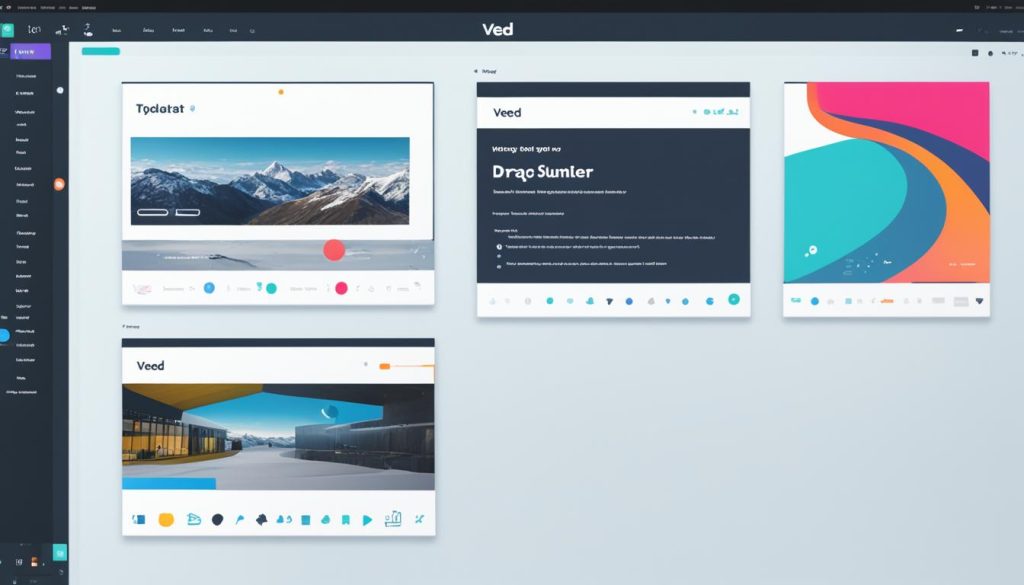
Exploring Animation Effects and Styles
VEED has many animation effects to make your text stand out. You can add stickers, logos, and draw on your videos. These features help you make professional content for social media like YouTube, Instagram, and TikTok.
| Feature | Description | Benefit |
|---|---|---|
| AI Text-to-Speech | Generate narrations with custom voices | Create engaging voiceovers quickly |
| Automatic Subtitles | Add captions in multiple languages | Improve accessibility and reach |
| One-Click Resizing | Adapt videos for different platforms | Save time on formatting |
With these features, VEED’s Text-to-Video Tool makes making video content easy. It’s perfect for business owners or content creators. This tool can improve your video production process.
Enhancing Marketing Videos with Text Overlays
Text overlays have changed how we watch digital content. They are key for grabbing the attention of viewers in marketing and online media. By using text in videos, marketers can keep viewers interested and share messages clearly, even when the sound is off.
Creating Captivating Headings and Captions
When putting text in videos, it’s important to make messages simple and clear. Use bold, colorful fonts between 12pt and 16pt for easy reading. Where and when you add text can highlight important points and make your videos more appealing.
Adding Business Information and CTAs
Text overlays are great for showing off business details like phone numbers and email addresses. They also let you add strong calls-to-action (CTAs). This makes your video more effective at reaching people and getting more clicks and shares.
Utilizing Clickable Buttons for Premium Subscribers
For premium subscribers, adding clickable buttons to videos can really boost engagement. These buttons can send viewers to websites, product pages, or social media profiles. This helps direct traffic to where you want it to go and makes the experience better for users.
The secret to great video text is making sure it fits with your content. By following these tips, you can make marketing videos that grab your audience and get results. Think about using tools like VEED for easy video transcription and text editing to make making content easier.
Maximizing Message Impact with Text on Video
Adding text to videos makes them more powerful. It helps viewers quickly understand the content, which is great for social media marketing. Text overlays can be titles, credits, or captions for silent videos. They also work well for calls-to-action, encouraging viewers to click links or visit product pages.
Creating videos takes time. A one-minute video might need up to six weeks for animation, ten days for filming, and an hour for editing. Longer projects could take even longer, up to six months. To make things easier, consider using online tools that turn videos into text. These tools can speed up editing and help you add impactful text efficiently.
Finish your script early, at least two days before your deadline.
For the best results, keep these tips in mind:
- Use clear, concise text
- Place text strategically in your video
- Choose fonts and colors that match your brand
- Include strong calls-to-action
Remember, effective videos are usually 1-3 minutes long. This length keeps viewers interested while delivering your message. Use text from video features to highlight important points and keep your audience engaged throughout.
| Video Element | Impact on Message |
|---|---|
| Text Overlays | Enhance understanding, highlight key points |
| Captions | Improve accessibility, allow silent viewing |
| Call-to-Action | Drive viewer engagement, increase conversions |
Streamlining Content Creation with VEED’s Integrations
VEED makes making content faster with its powerful tools. These tools help with video captioning and speech to text conversion. This saves you time and effort.
Creating and Using Customizable Templates
VEED lets you save videos as templates for quick changes. This is great for making talking head videos. You can change these templates for different topics or styles easily.
Sharing Videos Efficiently with Colleagues
Working together on content is important. VEED makes it easier by letting you share links via email. Your team can then view, edit, and give feedback on videos without big file transfers.
Exploring Premium Features for Businesses
Businesses can take their video production up a notch with VEED’s premium features. These include:
- Custom templates for brand consistency
- Advanced video captioning tools
- Enhanced speech to text conversion capabilities
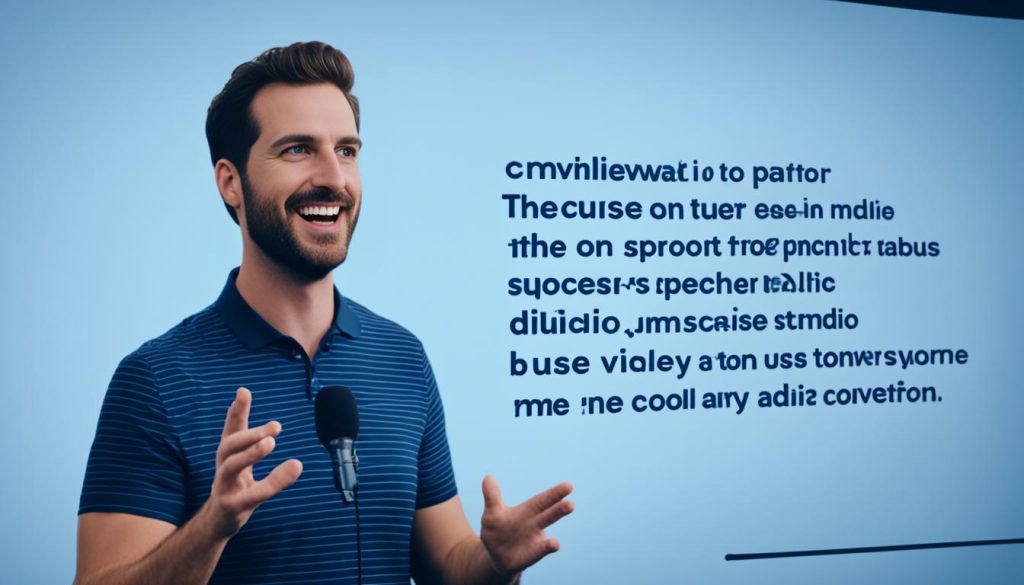
| Feature | Benefit |
|---|---|
| Custom Templates | Maintain brand consistency across all videos |
| Advanced Captioning | Improve accessibility and engagement |
| Speech to Text | Quick and accurate transcription for subtitles |
Using these integrations and premium features, businesses can greatly improve their video production. VEED’s tools make it simple to create professional videos with great captions and accurate transcriptions. This is even for those who aren’t big on editing.
Step-by-Step Guide to Adding Text to Your Video
Adding text to your video is easy with today’s online tools. This guide will show you how to make your videos better with text overlays.
Uploading Your Video File
First, upload your video to the platform. Most tools let you drag and drop your file, which is quick. You can also pick from a library of stock videos if you don’t have your own.
Using the Text Editing Tools
After uploading your video, find the “Add Text” button. Click it to open the text editor. Here, type your text and change how it looks. You can choose from over 300 Google fonts on some platforms.
Customizing Text Duration and Placement
Use the timeline to set when and how long your text shows up. You can also place your text anywhere on the video. Some tools offer up to 20 text animations for more fun.
Exporting Your Finished Video
Once you’re happy with your text, it’s time to export. Pick your video quality and format, then export. The platform will make your video with all your text changes.
This easy process makes turning audio into text simple. Adding subtitles, captions, or text is easy with these tools. With some practice, you can make professional videos in 20-30 minutes.
Advanced Text Editing Features for Video Enhancement
VEED’s advanced text editing features elevate video enhancement. It supports over 30 video formats, making it compatible with many devices. Users can easily rotate, crop, and resize videos for different social media platforms.
Adding subtitles is a key feature for accessibility. This tool makes videos more inclusive and increases engagement. The platform also offers video data extraction. This allows for easy addition of static and animated text with various font styles and colors.
VEED can upscale videos from 240p, 360p, and 480p to 2K at 30fps. This is great for refreshing old footage or enhancing social media videos.
The AI-powered photo enhancer boosts resolution, quality, and detail automatically. It’s a big help for creators aiming for top-notch visuals in all their content.
- Remove unwanted objects or people from videos
- Automatically remove video backgrounds without green screens
- Add clickable buttons for premium subscribers
- Create custom templates for efficient workflow
With these features, VEED makes creating professional videos easy. Whether you’re in marketing or content creation, these tools will help you make videos that grab your audience’s attention.
Conclusion
Adding text to videos has changed the game in content creation. This powerful tool makes videos better, gets more people involved, and makes them easier to understand. With tools like VEED, adding text to videos is easy, making them more powerful and informative.
VR and AR are changing how we watch videos in ads. These technologies give us new ways to experience content, building stronger brands and engaging people better. As we move into this new world, being able to add text to videos is key to telling great stories.
For students, professionals, or anyone making content, tools for adding text to videos are a must-have. They let you format, support different languages, and customize your content. Using these tools, you can make content that really speaks to your audience and gets noticed online.