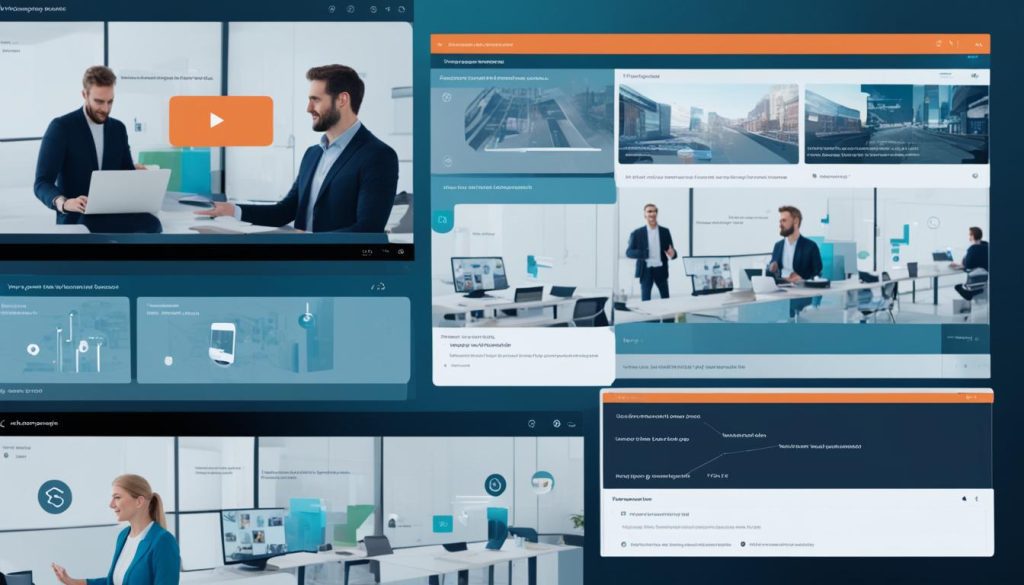Quick Video AI is changing the game for over 700,000 creators and businesses. This smart video maker makes short-form videos in minutes. It helps you boost your online presence, get more views, and make more money easily.
Quick Video AI has two great modes: Copilot for hands-on control and Autopilot for easy creation. It’s perfect for both experts and beginners. This means making videos is now super easy.
Key Takeaways
- Quick Video AI serves over 700,000 creators and businesses
- Automates short-form video creation with a single click
- Offers Copilot and Autopilot modes for flexible creation
- Helps increase views, growth, and monetization
- Enables daily posting of high-quality short videos
Introduction to AI-Powered Video Creation
AI-powered video creation is changing how we make content. Now, creators can make professional-quality videos in just minutes with video editing AI tools. This new way of making videos is changing the game in content creation.
The market for AI video generators is growing fast. Experts say it will grow by 19.7% each year until 2030. This is because more people want to watch videos online, with 80% of all online traffic coming from videos.
AI is making a big difference in making videos. It can cut production time by up to 62%. This means big savings in time and money. Companies using AI for videos say they save 80% on time and money compared to old ways.
| Metric | Value |
|---|---|
| Market Growth Rate | 19.7% CAGR |
| Online Traffic from Video | 80% |
| Production Time Reduction | Up to 62% |
| Time and Budget Savings | 80% |
AI does more than just make things faster. Marketers see big returns on their investment with AI-powered videos. This success is why AI tools are becoming popular in many fields, like marketing, training, and education.
As we dive deeper into AI-powered video creation, we’ll see how it’s changing content production. It’s opening new doors for creators and businesses.
Understanding Quick Video AI Technology
Quick Video AI is changing how we make content. It uses smart algorithms to make video production easier. This makes it a key tool for creators at every level.
How Quick Video AI Works
This tech looks at videos with machine learning algorithms. These algorithms spot patterns to make new content that looks good. Quick Video AI can fit many styles and types of videos.
Key Features of Quick Video AI
Quick Video AI has many cool features:
- Auto-subtitles for better accessibility
- Virality scoring to guess how popular content will be
- Smart clip discovery to find the best parts
- Dynamic layouts for better looks
- Speaker detection for accurate sound tracking
- Generated metadata for easier searching
Benefits for Content Creators
Creators get a lot from Quick Video AI:
| Benefit | Impact |
|---|---|
| Time-saving | Makes high-quality videos fast, much quicker than manual editing |
| Improved quality | Boosts video quality with AI features and tweaks |
| Increased engagement | Finds and shows the most interesting parts of videos |
| Accessibility | Makes making videos easier for everyone, not just big companies |
With a score of 85.68% in understanding videos and handling huge amounts of data, Quick Video AI is set to change content creation in many fields. If you’re not sure which editing tool to start with, here’s a full look at Filmora vs PowerDirector.
The Rise of Automated Video Production
Automated video editing is changing how we make content. Smart video generators help creators make high-quality videos fast. This change is making video production easier and faster than before.
Automated video editing tools have a big impact. Creators see huge growth in viewers and subscribers. Some even get millions of views on one video and double their followers in a few months.
Smart video generators cut down editing time a lot. Many creators now spend less than half the time they used to. This means they have more time for other creative projects. This efficiency is why AI-powered video production is becoming popular in many fields.
| Metric | Before AI | With AI |
|---|---|---|
| Video Creation Time | Weeks to Months | Minutes to Hours |
| Team Size | Collaborative Teams | Single Person |
| Editing Hours (Monthly) | 200 | 80 |
The rise of automated video production is not just about making things faster. It’s about making content creation available to everyone. With AI tools, even small productions can make professional-quality videos easily. This is starting a new era of creativity and innovation in video content.
Quick Video AI: Revolutionizing Content Creation
Quick Video AI is changing how we make content. It gives creators more flexibility and efficiency. Over 50,000 companies trust this platform, showing AI-powered video production is the way forward.
Instant AI Clip Generation
The quick video ai platform can make clips instantly. It looks at your content, finds key moments, and creates short, powerful videos. This is great, as 91% of people want more video content from brands.
Copilot Mode for Manual Control
Copilot mode lets creators have full control. You can upload videos, edit them, and share with your audience. It’s perfect for those who want to keep creative control but also use AI help.
Autopilot Mode for Hands-Off Creation
Autopilot mode is for those who want everything automated. It cuts videos into short, engaging pieces, makes edits, and shares them on your channel. This is a big win for creators who want to make more content with less work.
Quick Video AI is great for creators at any level. Whether you’re experienced or new, this tool can improve your content. With 92% of video marketers seeing more return on investment, using AI tools like Quick Video AI is a smart choice.
Enhancing Videos with AI-Driven Features
The world of making videos is changing fast, thanks to AI. Now, AI helps us make and edit videos better. It brings professional quality to creators at all levels.
Auto-subtitles are a big deal for making videos easier to watch. They add captions automatically and can be customized to fit your brand. Another cool feature is speaker detection, which keeps the focus on the main speaker.
AI has changed how we use B-roll in videos. Now, adding images, videos, and music is easier. This makes videos more interesting without needing a lot of extra work or money. Compare performance, automation, and ease-of-use in our Autoshorts vs InVideo review.
| AI Video Tool | Platform | Key Feature | Free Plan Offering |
|---|---|---|---|
| Descript | Windows, Mac | Script-based editing | 1 hour transcription, 1 watermark-free 720p video |
| Wondershare Filmora | Windows, Mac, iOS, Android | AI polishing tools | Available with watermark |
| Runway | Web-based | Generative AI | 125 video credits, 3 projects, 720p export |
| PowerDirector | Windows, Mac, Mobile | Intuitive interface, AI color correction | Not specified |
These AI tools do more than just make videos look good. They make them better in quality and professionalism. Creators can make videos that look like they cost a lot, but without spending a lot of time or money. shortsgenerator.ai tiktok video, shortsgenerator.ai youtube clip, how to make ai short videos, quickvideo.ai, shortsgenerator ai, shortsgenerator.ai ai tiktok, shortsgenerator.ai video ai generator
Maximizing Engagement with Smart Clip Discovery
Smart video generators are changing how we make content. Quick Video AI’s Smart Clip Discovery leads this change. It uses advanced algorithms to find the most engaging parts of your videos.
AI-Powered Clip Selection
The Smart Clip Discovery feature uses the latest tech to pick the best parts of your videos. It looks at your content to find moments that really grab viewers. This saves time and makes sure you’re showing off your best work.
Identifying Engaging Moments
Quick Video AI is great at spotting what catches people’s attention. It finds laughter, insightful comments, or thrilling gameplay. By focusing on these, the tool helps you make content that keeps people watching.
Optimizing Content for Virality
The Virality Score is a big deal for creators. It checks how likely your clips are to go viral by looking at successful videos. It helps you make your content more likely to spread far and wide, boosting your chances of going viral.
With these smart tools, Quick Video AI helps creators make content that not only grabs attention but also spreads fast on social media. The mix of AI insights and easy-to-use features makes this generator a must-have for anyone wanting to stand out online.
Streamlining Video Editing with Dynamic Layouts
Video editing AI is changing how we make content by using dynamic layouts. These AI tools let creators switch easily between full screen, duo, trio, or screen sharing modes. This makes videos more engaging and editing easier.
Now, automated video production tools change layouts automatically to fit the content. This smart feature makes sure videos look their best without needing a lot of manual editing. Creators can focus on their message while the AI takes care of the visuals. For creators and marketers alike, this guide breaks down how to trend on Twitter quickly using actionable techniques and real-time strategies.
The benefits of dynamic layouts in video editing AI include:
- Improved viewer engagement
- Reduced editing time
- Professional-looking results
- Flexibility in content presentation
With these AI tools, making videos is quick and easy. This means creators can spend more time on being creative and telling stories.
| Layout Type | Best Used For | Engagement Impact |
|---|---|---|
| Full Screen | Single subject focus | High for visual content |
| Duo | Interviews, comparisons | Increased for dual narratives |
| Trio | Panel discussions | Enhanced for multiple perspectives |
| Screen Sharing | Tutorials, presentations | Optimal for educational content |
As video editing AI gets better, we’ll see more cool features to help with making content. These updates are making it easier for creators of all levels to make professional-quality videos.
Leveraging AI for Metadata Generation
Quick Video AI elevates content creation with its top-notch metadata generation. This tool uses artificial intelligence to make creating titles, descriptions, and more for your videos easier.
Auto-Generated Titles and Descriptions
The video ai assistant employs advanced algorithms to look at your video and come up with catchy titles and descriptions. This saves time and helps your videos be found on different platforms.
Audience-Specific Content Optimization
Quick Video AI makes metadata that speaks to your audience. It looks at what viewers like and how they interact with your content. This way, it makes metadata that draws in specific groups, boosting your chances of going viral.
Simplifying Content Management
AI-driven metadata generation offers big benefits for content creators:
- Faster production cycles (up to 40% quicker for major networks)
- Improved workflow efficiency
- Automated tagging and categorization
- Enhanced content discoverability
With Quick Video AI, you can spend more time on making great content. The AI tool takes care of the hard part of metadata generation. This ensures your videos are ready for search and engagement on various platforms.
Expanding Reach with Multi-Platform Publishing
Quick Video AI changes the game with automated video editing for easy sharing on many platforms. It lets users post on big names like TikTok, LinkedIn, YouTube, Facebook, and Instagram all from one place. The tool makes sure your videos fit each platform perfectly by creating special descriptions and hashtags.
People using Quick Video AI see big jumps in engagement and followers. Some even saw their YouTube views go up by 2000 times. This is because the tool adjusts your content for each social media site, which is key since each has its own limits. For example, X (formerly Twitter) has a limit of 280 characters, but Facebook lets you use up to 63,206 characters.
Quick Video AI uses AI to make video marketing easier for businesses. It shows that turning articles into videos can increase readership and shares by more than 50% compared to just text. With things like free media libraries, captions, and your own branding, Quick Video AI helps creators reach more people and connect with their audience on various platforms.
FAQ
What is Quick Video AI?
How does Quick Video AI work?
What are the benefits of using Quick Video AI?
What are the two modes offered by Quick Video AI?
How does the Smart Clip Discovery feature work?
What is the Virality Score feature?
How do Dynamic Layouts enhance video presentations?
How does Quick Video AI simplify content management?
What platforms does Quick Video AI support for publishing?
shortsgenerator.ai twitter video tools, quickvideo, quick vid ai, quick vid.ai, shortsgenerator.ai faceless video, how can i make ai videos
shortsgenerator.ai quick video, shortsgenerator.ai twitter video tools, create short video with ai, how to create short videos using ai