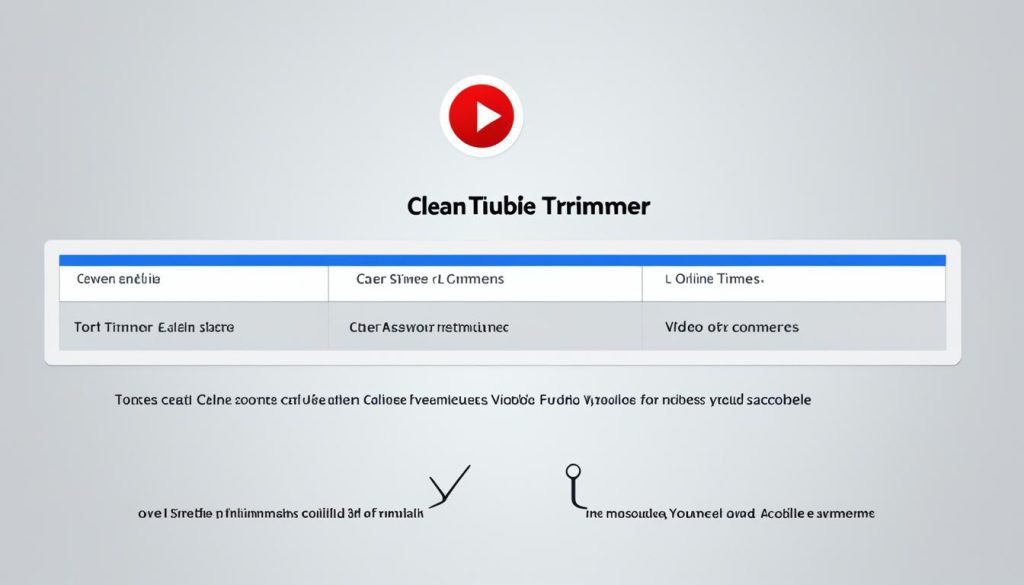Want to shorten those long YouTube videos? An online YouTube video trimmer is perfect for you. These tools make editing videos simple. You can easily cut out parts you don’t like and share the best bits.
YouTube Trimmer is easy to use and quick. It lets you pick specific parts of YouTube videos to share. Just paste the video link, set the start and end times, and you’re done. You now have a neat clip ready to share.
Did you know 7 out of 10 top free video trimming sites offer high-quality editing? You don’t have to lose quality for ease. Tools like YT Cutter are used by millions, so you’re in good company when editing online.
Key Takeaways
- Online YouTube video trimmers offer quick and easy editing
- Most top free trimming tools provide high-quality output
- YouTube Trimmer allows fast cropping of favorite video segments
- No software installation required for online editing
- Custom links can be created for trimmed YouTube videos
Introduction to Online YouTube Video Trimmers
Online video cutters have changed how we edit YouTube videos. They let creators edit videos right in their web browsers, without needing complex software. With short-form content on the rise, it’s key to keep videos short and interesting.
Video trimming software has many features to boost your content. For example, VEED’s Magic Cut tool uses AI to pick the best parts of a video automatically. This smart tech saves time and makes videos better without effort.
Using an online video cutter means you get:
- An easy-to-use interface with no need to sign up
- Support for many file formats (AVI, GIF, MKV, FLV, WebM, WMV)
- Extra features like adding text, transitions, and animations
- Works on PCs, iPhones, and Android devices
Studies show 86% of viewers like short videos, and 75% leave if they’re not hooked in the first minute. This shows why using video trimming software is key to making engaging content.
“Online YouTube video trimmers are vital for creators, helping them make videos that grab and keep viewers’ attention.”
With these tools, trimming YouTube videos is easy and can boost your content. Just remember to edit videos you own and check out the features to improve your videos.
Discover how to choose the best niche for your automated channel with our insights on cash cow YouTube channel categories.
Benefits of Using an Online Video Trimming Tool
Online video editors have changed how we edit and clip YouTube videos. They make editing easy for everyone. These tools offer many benefits.
Time-saving advantages
Using an online video editor saves a lot of time. You can quickly trim videos without needing complex software. The interface is easy to use, letting you edit YouTube videos with just a few clicks.
Accessibility from any device
Editing videos online is super convenient. You can do it from any device with internet. Whether it’s a laptop, tablet, or smartphone, your video editor is always ready.
No software installation required
No more installing big editing software. With an online video editor, you can start editing right away. This is great for those with little storage or those using shared computers.
| Feature | Desktop Software | Online Video Trimmer |
|---|---|---|
| Installation | Required | Not needed |
| Device Compatibility | Limited | Any device |
| Storage Space | High | Minimal |
| Learning Curve | Steep | User-friendly |
These advantages make online video trimmers great for both casual users and professionals. They help make editing easier and faster.
How Online YouTube Video Trimmer Works
Online YouTube video trimmers make editing easy for creators. They have a simple interface that helps you trim videos quickly. This way, you can make your YouTube clips look great in just a few steps.
Inputting YouTube Video URL
To start, you just need to paste the video link into the trimmer. This is fast and doesn’t take up much space on your device. It saves time and space.
Setting Start and End Times
Once the video is loaded, set the start and end times for your clip. Most tools have a timeline for this. You can use the playhead or enter timestamps to mark your clip’s edges.
Previewing and Adjusting the Trim
Before you finalize, you can preview the clip to check if it’s what you want. If not, you can adjust the start and end points. This preview helps you get it right the first time.
| Feature | Benefit |
|---|---|
| URL Input | Quick access to YouTube videos |
| Visual Timeline | Precise selection of clip boundaries |
| Preview Function | Ensures accurate trimming |
| Fine-tuning Options | Allows for perfect clip creation |
These easy steps let users make engaging clips with an online YouTube video trimmer. It’s great for both creators and casual users. These tools make editing videos simple and easy to use.
Key Features of YouTube Trimmer Tools
YouTube trimmer tools make it easy to cut YouTube videos. They simplify the editing process for everyone. This makes creating polished content straightforward.
One key feature is custom link creation. You can embed trimmed videos on websites or blogs. This is great for sharing specific parts of longer videos without making viewers watch the whole thing.
These tools do more than just trim videos. They let you record your screen or capture audio and video. As part of a dynamic content strategy, integrating animated videos can significantly boost viewer retention and brand recall..
Advanced YouTube trimmer tools often include:
- Music addition to enhance your video’s atmosphere
- Narration generation for professional-sounding voiceovers
- Subtitle creation to make your content more accessible
- Transition effects to smooth out cuts between scenes
These features turn trimming YouTube videos into a full editing experience. Even beginners can make professional-looking videos quickly and easily with user-friendly interfaces.
“Online video cutters have revolutionized content creation, allowing anyone to produce high-quality, trimmed videos without expensive software.”
Most online YouTube video trimmers support various file formats and quality export options. This means your trimmed videos will keep their original quality. They’ll also work well on different platforms and devices.
Smart Cut Technology: Revolutionizing Video Editing
Smart Cut technology is changing the game for online video editors and those who need to clip YouTube videos. This innovative feature in free video trimmers makes editing easier. It helps create polished content quickly.
Automatic Removal of Silences and Filler Words
Smart Cut can automatically remove silences and filler words. Say goodbye to awkward pauses and “umms” in your videos. It cuts out these elements, making your videos sound more professional.
Adjustable Sensitivity for Precision Cuts
Smart Cut lets you adjust how sensitive it is. This means you can get the editing just right. You can remove unwanted content without losing the video’s natural flow.
Time-saving Benefits for Various Video Types
Smart Cut saves time for different types of videos. It works well with talking head videos, screen recordings, or tutorials. Users spend less time on manual edits and more on creative work.
| Video Type | Estimated Time Saved | Key Benefits |
|---|---|---|
| Talking Head Videos | Up to 30% | Smoother speech, professional appearance |
| Screen Recordings | Up to 40% | Cleaner demos, focused content |
| Tutorials | Up to 25% | Concise instructions, better engagement |
With Smart Cut technology, creators can focus on making great content. The AI handles the hard parts of editing. This change is making high-quality videos easier to make.
If you’re curious about creating engaging scripts in these automation niches, our guide on scriptwriting tools for YouTube automation will provide practical insights.
Advanced Editing Capabilities Beyond Trimming
Online YouTube video trimmers do more than just cut videos. They have advanced features that can take your content to the next level. Let’s look at some tools that turn a simple youtube clip creator into a full editing suite.
Many online video trimmers now offer motion graphics. You can add cool animations to catch viewers’ eyes right away. Some platforms also let you create animated text for your videos, making them more engaging.
Subtitle generation is a big deal too. It makes your videos more accessible and boosts engagement. With auto-generated captions, you can reach viewers worldwide without the trouble of typing out subtitles yourself.
| Feature | Benefit |
|---|---|
| Motion Graphics | Capture attention quickly |
| Animated Text | Create professional intros |
| Subtitle Generation | Increase accessibility and engagement |
| Browser-based Editing | No software installation needed |
The best part is, you can access these advanced editing tools right in your web browser. No need to download big software or switch apps. With an online youtube video trimmer, you have a powerful video editing tool ready for you.
Sharing and Embedding Trimmed YouTube Videos
After trimming YouTube videos with online video cutters, sharing your work is easy. These tools offer many ways to share your edited clips.
Creating Custom Links for Trimmed Videos
Online video cutters give you special links for your trimmed videos. These links make sharing your work simple. You can send them via email or messaging apps. This way, others can watch your trimmed video easily.
Embedding Options for Websites and Blogs
Want to show your trimmed YouTube video on your site or blog? Most tools let you embed videos. Just copy the embed code and add it to your site’s HTML. This lets visitors watch your video right on your page.
Social Media Sharing Features
Sharing your trimmed videos on social media helps you reach more people. Many online video cutters have social media sharing buttons. With a click, you can post your edited clips to sites like Facebook, Twitter, or LinkedIn. Maximize your video earnings by understanding Shorts monetization.
| Sharing Method | Benefits | Limitations |
|---|---|---|
| Custom Links | Easy to share via email or messaging | Requires internet connection to view |
| Embedding | Keeps viewers on your site | May slow down page load times |
| Social Media | Reaches wider audience | Platform-specific restrictions may apply |
Using these sharing and embedding options, you can spread the word about your trimmed YouTube videos. This helps you connect better with your audience.
Comparing Online YouTube Video Trimmer to Desktop Software
Creators often have to choose between online video editors and desktop software for editing videos. Each has its own benefits, fitting different needs and likes.
Online video editors, like free video trimmers, are easy to use and work on any device. They let you edit YouTube videos without downloading software. Tools like Kapwing also save space on your device by storing files in the cloud.
On the other hand, desktop software like Final Cut Pro has many features but needs more power. Let’s look at how these options stack up:
| Feature | Online Video Editor | Desktop Software |
|---|---|---|
| CPU Usage | 33-37% | Up to 980% |
| Storage Requirements | Cloud-based (minimal local storage) | 7GB+ local storage |
| Export Time (12-min video) | ~3 minutes | ~5 minutes |
| Cost | Often free or affordable | Expensive licensing |
| Accessibility | Any device with internet | Specific operating systems |
Desktop software like Final Cut Pro has many advanced features. But online video editors offer great accessibility and functionality too. For quick edits and sharing, a free video trimmer or online editor is often enough and easy to use.
Conclusion: Streamlining Your Video Editing Workflow
YouTube has become a key platform for content creators today. Online YouTube video trimmers have changed how we edit videos. These tools let you trim and edit videos easily from your browser.
Using an online YouTube video trimmer can make editing faster. People are only productive for 60% of their time, and it takes 23 minutes to get back on track after being distracted. A good video editing tool helps creators make quality content without wasting time.
These tools save time and help with different video formats and working with others. Some even use AI to cut out unwanted parts. This means creators can focus more on making great stories and less on technical stuff.
As technology changes, so do the needs of creators. Online video editing tools keep getting better to meet these needs. By using these new tools, YouTube creators can make great content efficiently. This helps them stay ahead and connect with their audience.
If you’re weighing the benefits of YouTube automation tools, our article on Is YouTube Automation Worth It? can help you make an informed decision.