AI extend video technology is changing the game for content creators. This tool lets you turn short clips into longer videos easily. It uses machine learning to add smooth transitions, making your videos more engaging.
No more worries about running out of footage. AI video enhancement takes your raw clips and makes them look professional. It’s like having a virtual editor working non-stop to improve your videos.
Platforms like Descript, Wondershare Filmora, and Runway are leading this change. They offer free plans with features like transcription and AI editing tools. These tools are making it easier for creators of all levels to produce high-quality videos.
Key Takeaways
- AI extend video technology stretches short clips into longer content
- Machine learning analyzes footage for seamless transitions
- AI video enhancement improves overall quality and professionalism
- Popular platforms offer free plans with various AI-powered features
- AI video tools are making professional-level editing more accessible
Introduction to AI Video Extension
AI video extension is changing how we make and edit videos. It uses advanced tech to make old footage look better and last longer. This means we can create videos that grab more attention and keep viewers hooked.
What is AI video extension?
AI video extension uses smart algorithms to make videos longer. It can add new frames, improve the picture quality, and even create new scenes. This tech is making video making easier and more exciting.
Benefits of using AI to extend videos
Using AI to extend videos has many perks:
- Increased productivity: AI can cut video production time by up to 62%
- Cost savings: Companies using AI tools see an 80% drop in time and budget
- Improved video quality: Deep learning makes videos clearer and sharper
- Higher ROI: 96% of marketers see a positive return on AI-powered video campaigns
How AI is revolutionizing video editing
AI is changing video editing by doing tasks like color correction and noise reduction automatically. It can even make low-quality footage look amazing in 4K. With 91% of people wanting more video content, AI tools are key for marketers and creators.
The AI video generator market is growing fast, at 19.7% a year. We can look forward to more cool tools and techniques. The future of making videos is here, and it’s all thanks to artificial intelligence.
Understanding the Technology Behind AI Video Extension
AI video extension uses deep learning and neural networks to change video editing. These systems look at video, find patterns, and make new frames with great accuracy. They use advanced methods like video frame interpolation ai and ai video denoising.
Frame interpolation is key in AI video extension. It makes smooth transitions between frames. This makes videos look better by making them run smoother and less jerky. AI video denoising also plays a big role by getting rid of noise and making videos look cleaner and more professional.
Now, AI tools can automatically make videos longer, saving time for creators. For example, Pika Labs’ Extend Video Length feature uses AI to make videos longer. You just tell it how long you want the video to be, and it adds new footage that fits the style and story of the original.
“AI video generators are making video creation more accessible and affordable, leading to new creative possibilities for individuals, small businesses, and educators.”
The technology for AI video extension is always getting better. We can look forward to more advanced text-to-video tools, AI that uses information from different sources, and videos made just for you. As these improvements keep coming, AI will do even more amazing things in video editing and making.
Top AI Tools for Extending Video Content
The world of video editing is changing fast with AI video sharpening and video restoration AI technologies. Let’s explore some top tools that are making waves in this space.
Descript: Editing Video by Editing the Script
Descript brings a fresh approach to video editing. By letting you edit the video transcript, it saves loads of time in the editing process. This tool is perfect for creators who want to focus on content rather than technical details.
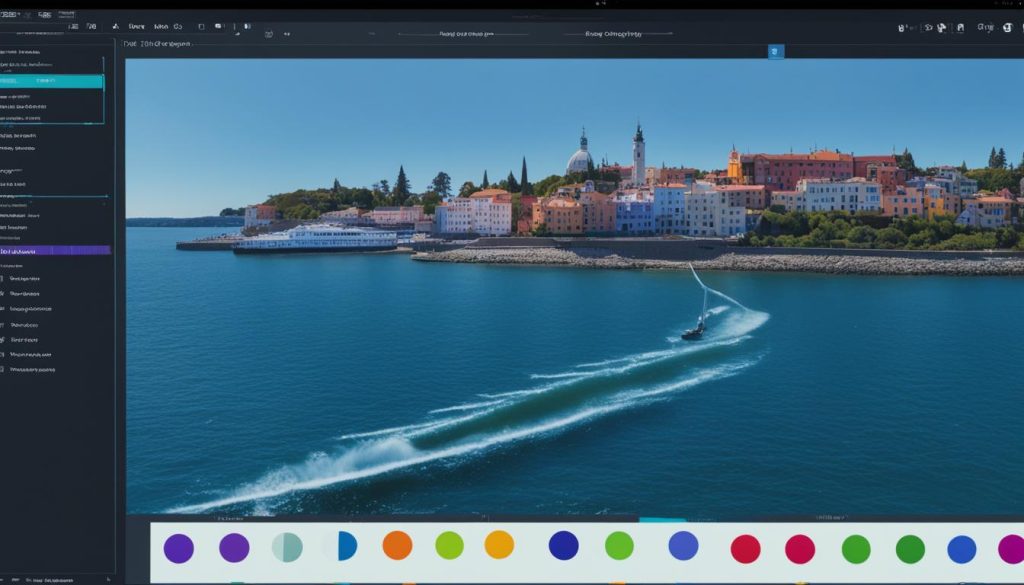
Wondershare Filmora: AI-Powered Video Polishing
Filmora stands out with its AI-powered features. It offers smart cutout, audio denoise, and motion tracking. These tools make video restoration AI accessible to both beginners and pros. Filmora’s pricing is competitive, with an Annual plan at $61.99/month and a Perpetual plan at $89.99/month.
Runway: Experimenting with Generative AI
Runway pushes the boundaries of video creation. It provides generative AI capabilities that allow for unique and creative video editing. Runway offers a Basic plan for free, with paid plans starting at $15/month for Standard and $35/month for Pro users.
| Tool | Key Feature | Starting Price |
|---|---|---|
| Descript | Transcript-based editing | Free plan available |
| Wondershare Filmora | AI-powered video polishing | $61.99/month (Annual) |
| Runway | Generative AI capabilities | Free Basic plan |
These AI tools are reshaping video production, making it faster and more accessible. They cater to various skill levels and needs in the video creation process, from script editing to advanced AI-powered effects.
AI Extend Video: Techniques and Applications
AI video extension has changed how we make content, offering new ways to improve and change footage. With machine learning, creators can now do things they couldn’t before.
Generative Fill is a key technique that can make images longer or fix them using text. It’s not just for still images; it also changes video formats. This is great for making vertical videos fit horizontal formats, ideal for YouTube.
AI video artifact removal is also very important. It cleans up videos, getting rid of noise and unwanted parts. This is super useful for fixing low-quality or damaged videos.
Here’s a look at some main AI video extension techniques and how they’re used:
| Technique | Application | Benefit |
|---|---|---|
| Generative Fill | Aspect ratio transformation | Multi-platform compatibility |
| Background Replacement | Virtual set creation | No green screen needed |
| AI Video Artifact Removal | Footage restoration | Enhanced video quality |
| Frame Interpolation | Slow-motion effects | Smoother playback |
These techniques open up new possibilities but also bring challenges. For AI-generated images to look real, the footage needs to be stable. It’s also important to handle the edges well to keep the extended content looking real.
As AI gets better, we’ll see even more tools for extending and improving videos. The future of making content looks exciting, with AI helping creators tell stories in new ways.
Enhancing Video Quality with AI Extension
AI is changing how we make our videos better. It uses deep learning to turn low-quality videos into clear, high-resolution ones.
AI-powered Upscaling and Resolution Improvement
Neural networks are leading the way in making videos look better. Tools like AVCLabs Video Enhancer AI can take videos from SD to HD, even up to 4K or 8K. This AI makes old, blurry videos look great on today’s screens.
Frame Rate Interpolation for Smoother Playback
AI also makes videos smoother. It adds new frames to make the video play at 30fps. This is great for slow-motion scenes, like in Topaz Video AI, which many people highly recommend.
Noise Reduction and Artifact Removal
AI tools are great at fixing video problems. They reduce noise, get rid of motion artifacts, and stabilize shaky footage. These are perfect for improving personal videos, like those from family trips or weddings.
| Feature | Capability |
|---|---|
| Maximum File Size | 2GB |
| Maximum Resolution | 4K |
| Supported Formats | .mp4, .webm, .mov, .gif |
| Low-quality Enhancement | 240p, 360p, 480p |
With these AI tools, both experts and hobbyists can make their videos look amazing. They turn regular footage into something truly special.
Creative Uses of AI Video Extension in Content Creation
AI video enhancement is changing how we make content. It lets creators turn short clips into longer, more interesting videos. This tech opens up new ways to tell stories and show visuals.

Creators use AI to add slow-motion effects and smooth transitions. They can also create new footage from what they already have. This is super useful since video makes up 82% of all internet traffic.
Tools like Runway and Pika Labs are making video making easier and cheaper. They let people who aren’t designers create professional-looking videos. This fits with the fact that 88% of video marketers have special teams for making videos.
| AI Video Tool | Key Feature | Pricing (Monthly) |
|---|---|---|
| Videoleap | Full Suite Access | $10 |
| Descript | 1-hour Transcription | $12 |
| Simplified | Advanced Features | $19 |
| Synthesia | AI Video Generation | $30 |
As AI gets better, we’ll see more cool stuff in video making. Already, 75% of marketers use AI tools, and 20% are using them for videos. The future of AI-enhanced video looks bright and full of possibilities.
Overcoming Challenges in AI Video Extension
AI video extension opens up new possibilities, but it comes with its own set of challenges. We’re tackling issues in ai video denoising and ai video sharpening.
Dealing with Artifacts and Inconsistencies
AI-extended videos can sometimes show unexpected artifacts. These can be anything from blurry edges to unnatural movements. Developers are hard at work to improve algorithms. They aim to reduce these problems and boost quality.
Balancing Automation with Human Creativity
Even with AI making video editing faster, keeping a human touch is key. Creators need to find a balance between efficiency and creativity. This ensures videos stay true to life and keep viewers hooked.
Ethical Considerations in AI-Extended Content
AI’s role in video editing brings up ethical questions. Privacy is a big concern, with 68% of customers worried about AI use. Deepfakes and false information are major threats. Creators must use AI wisely to keep trust and integrity.
- Privacy invasion in public surveillance
- Bias in facial recognition systems
- Consent in data collection
- AI in law enforcement
Despite the challenges, AI’s potential in video extension is huge. With careful thought and ongoing improvements, we can use its power wisely. This way, we can address concerns while enjoying its benefits.
Integrating AI Video Extension into Your Workflow
Adding video restoration ai and ai video artifact removal tools to your workflow can make video production smoother. Adobe leads in AI-powered innovation, working with professionals for over ten years. They aim to make AI a key part of everyday video editing tasks.
Editors want AI to make their work less tedious and give them more creative control. Adobe’s Firefly Video Model and tools like OpenAI’s Sora and RunwayML are changing video editing. They offer features like generative extend, smart masking, and object manipulation.
- Start with small projects to familiarize yourself with AI tools
- Gradually increase AI involvement in your workflow
- Continuously evaluate results and adjust as needed
- Use AI-powered SEO tools like SEMrush for content planning
- Explore AI writing assistants for script drafting
AI video generators like Pika and Runway can make short clips from text prompts, saving money on specific shots. Tools like Synthesia and HeyGen let you create many unique videos quickly with digital avatars.
| AI Tool | Key Feature | Benefit |
|---|---|---|
| Synthesia | 160+ avatars, 130+ languages | Diverse content creation |
| Pictory | 51 hyper-realistic AI voices | Natural-sounding voiceovers |
| Topaz | Video stabilization | Enhanced viewing experience |
By using these AI tools, you can boost your video production, save time and resources, and improve content quality.
Future Trends in AI Video Technology
The world of AI video technology is changing fast. We’re seeing big steps forward in how we make and watch videos. Machine learning video extension and AI extend video are changing the game.
Advancements in neural network video processing
New tech in neural networks is making videos look more real and smooth. FaRes-ML is a new way to make videos faster and better. It uses special networks to make streaming videos better.
Potential for real-time video enhancement
Now, we can make videos better as they play. At NAB 2024, we saw new AI tools for making videos better. Bitmovin’s AI won a top award for its smart video tools.
This means live streaming and TV will soon get better with AI help.
Integration with other AI-powered creative tools
AI video tech is teaming up with other creative tools. This mix is making making content easier. Soon, AI might make videos just for you, work with project tools, and even help write stories.
